SIMULIA
Powered by the 3DEXPERIENCE Platform, SIMULIA delivers realistic simulation applications that enable users to explore real-world behavior of product, nature and life. SIMULIA applications accelerate the process of evaluating the performance, reliability and safety of materials and products before committing to physical prototypes.
PT Nusantara Secom InfoTech adalah gold partner Dasssault Systemems dan distributor, reseller produk SIMULIA Abaqus, Fe-safe, Tosca, Isight, Simpack, PowerFlow, dan XFlow di Indonesia. Pelajari produk kami melalui penjelasan dibawah ini dan hubungi kami untuk diskusi dan demo lebih lanjut!
ABAQUS
COMPLETE SOLUTIONS FOR REALISTIC SIMULATION
The Abaqus product suite offers powerful and complete solutions for engineering problems covering a vast spectrum of industrial applications. This includes full loads, dynamic vibration, multibody systems, impact/crash, nonlinear static, thermal coupling, and acoustic-structural coupling using a common model data structure and integrated solver technology.
Abaqus product suite :
Abaqus / CAE
Abaqus/CAE (Complete Abaqus Environment ) integrates modeling, analysis, job management, and results evaluation seamlessly. With Abaqus/CAE you can quickly and efficiently create, edit, monitor, diagnose, and visualize advanced Abaqus analyses.
Users can create geometry, import CAD models for meshing, or integrate geometry-based meshes that do not have associated CAD geometry. Associative Interfaces for CATIA V5, SolidWorks, and Pro/ENGINEER enable synchronization of CAD and CAE assemblies and enable rapid model updates with no loss of user-defined analysis features.
Abaqus Standard
Abaqus/Standard employs solution technology ideal for static and low-speed dynamic events where highly accurate stress solutions are critically important. Abaqus standard related product :
1. Abaqus/AMS
High-performance automatic multi-level substructuring eigensolver
2. Abaqus/Design
Design sensitivity analysis, sensitivities with respect to shape and material parameters, nonlinear geometry effect
3. Abaqus/Aqua
Surrounding medium :
- • Fluid profile
- • Wave profile
- • Wind profile
Loading :
- • Drag
- • Buoyancy
- • Inertia
Abaqus Explicit
Abaqus/Explicit is an explicit dynamics finite element solver. It Simulates high speed dynamic events such as drop tests and also a powerful tool for quasi-static metal forming simulations. Abaqus/Explicit is well suited well-suited to simulate brief transient dynamic events such as consumer electronics drop testing, automotive crashworthiness, and ballistic impact.
Abaqus Add-on Tools
- • Abaqus knee simulator ( AKS )
- • Analysis interfaces
- • CAD Associative Interfaces
- • Composite modeler for Abaus/CAE
- • Czone for Abaqus
ABAQUS adalah software CAE dengan metode FEA yang dapat melakukan simulasi struktur secara menyeluruh. Simulasi struktur seperti statik, dinamik, multi-fisik, brittle, karet, plastik, dapat dianalisa dengan detil oleh ABAQUS. ABAQUS merupakan top software CAE yang banyak digunakan oleh pelaku-pelaku industri seperti otomotif, minyak & gas, aeronautika, ataupun badan riset dan akademisi. PT Nusantara Secom InfoTech merupakan certified Indonesia partner dan reseller resmi untuk ABAQUS, serta memiliki pengalaman kuat, portofolio beragam, dan histori panjang untuk support software ABAQUS di Indonesia. Hubungi PT Nusantara Secom InfoTech untuk diskusi dan konsultasi lebih lanjut mengenai ABAQUS dengan tim experts kami!
CST
ELECTROMAGNETIC FIELD SIMULATION SOFTWARE
CST Studio Suite® is a high-performance 3D EM analysis software package for designing, analyzing and optimizing electromagnetic (EM) components and systems. Common subjects of EM analysis include the performance and efficiency of antennas and filters, electromagnetic compatibility and interference (EMC/EMI), exposure of the human body to EM fields, electro-mechanical effects in motors and generators, and thermal effects in high-power devices.
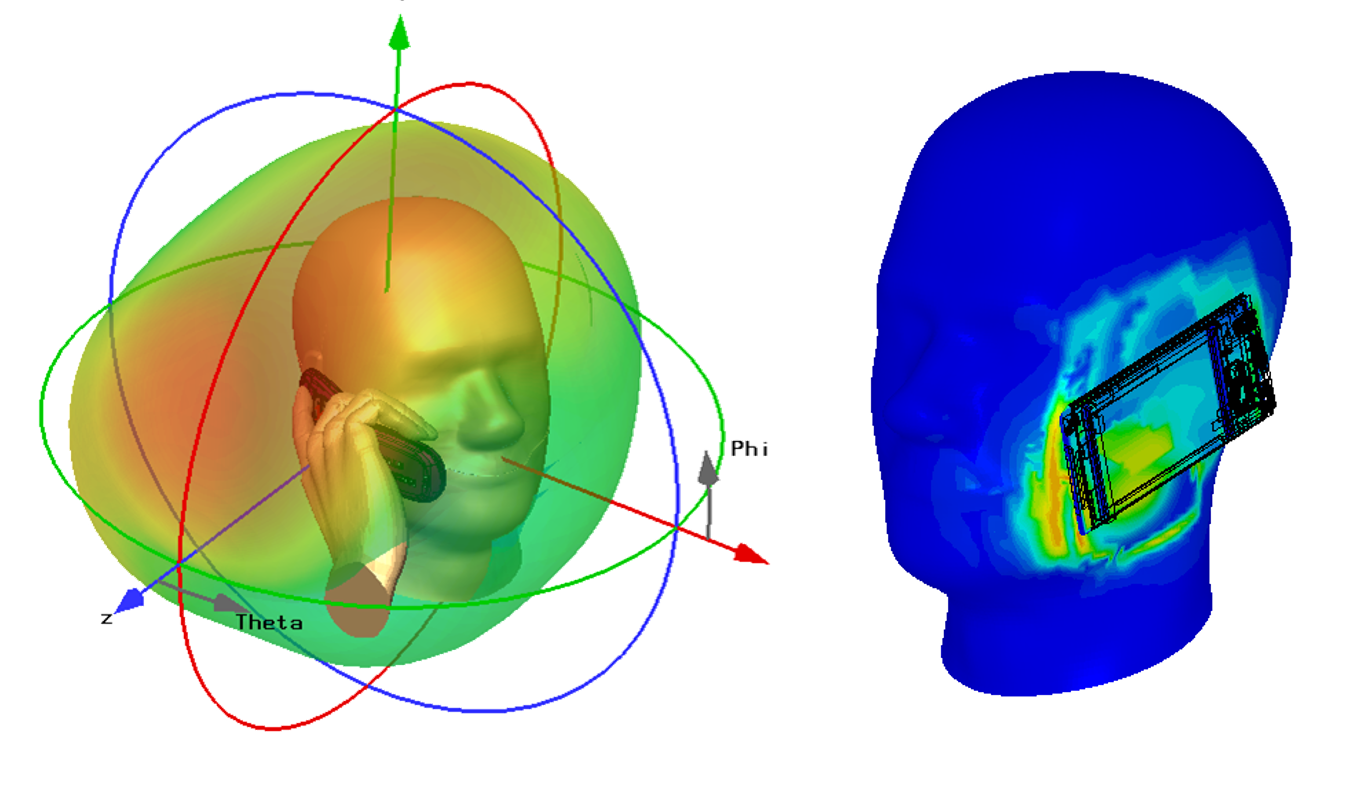
Key benefits :
Electromagnetic simulation
- • From statics to high frequency
- • Specialized solvers for applications such as motors, circuit boards, cable harnesses and filters
- • Coupled simulation: System-level, hybrid, multiphysics, EM/circuit co-simulation
Modeling
- • All-in-one fully parametric design environment
- • Import/export wide variety of CAD and EDA files
- • Wide range of complex material models
Analysis
- • Powerful post-processing and visualization tools
- • Built-in optimizers
High-Performance Computing
- • Workstation: multithreading, GPU and hardware acceleration
- • Cluster: Distributed computing and MPI
Electromagnetics Analyst Role on 3DEXPERIENCE R2019x
- • Setup a collaborative space, add people and everyone works on the same set of data; it’s synchronized and version controlled as you work
- • Lightweight visualization of model, mesh, scenario and results; help decision makers experience results and reduce time generating reports
- • Direct access to geometry
- • Web-based portal to submit and monitor CST Studio Suite jobs from anywhere
- • Run CST Studio Suite in a “connected” mode, leveraging 3DEXPERIENCE
- • Capabilities for collaboration, visualization, version control and knowledge capture
- • Supports all CST Studio Suite capabilities including continued openness to run any custom plug-ins or scripts.
- • Configure, submit and monitor CST Studio Suite Solvers from 3DEXPERIENCE
CST Studio Suite adalah software simulasi analisa elektromagnetik baik untuk domain low frequency ataupun high frequency. Beberapa contoh simulasi yang dapat dilakukan dengan CST Studio Suite diantaranya yaitu antenna array, microwave, antenna design, frekuensi radio, interfensi elektromagnetik, dan kompabilitas elektromagnetik.
Industri aeronautika, otomotif, kesehatan, dan high technology devices dapat menggunakan CST Studio Suite untuk memahami fenomena elektromagnetik yang terjadi, serta mengoptimalkan design dan kemampuan dari devices yang dibuat. Software CST Studio Suite di Indonesia juga banyak digunakan oleh para periset dan akademisi, yang selalu mendapatkan support oleh PT Nusantara Secom InfoTech.
PT Nusantara Secom InfoTech merupakan certified Indonesia partner dan reseller resmi untuk CST Studio Suite, beserta dengan software analisa elektromagnetik lainnya seperti Antenna Magus dan Opera. Hubungi PT Nusantara Secom InfoTech untuk diskusi dan konsultasi lebih lanjut mengenai CST Studio Suite, Antenna Magus, dan Opera dengan tim experts kami!
FE-SAFE
THE FATIGURE LIFE EVALUATOR
SIMULIA's fe-safe is a powerful, comprehensive, easy-to use suite of fatigue analysis software for finite-element models. It can be used alongside Abaqus and within Tosca—or any commercial FEA software—to calculate where fatigue cracks will occur and when they will initiate, the factors of safety on working stresses, the probability of survival at different service lives (the "warranty claim" curve) and whether cracks will propagate.

The FE-Safe suite provide:
- • Fe-safe: Accurate, reliable multiaxial fatigue analysis, regardless of the complexity of your loadings and model
- • Fe-safe/Rubber: Unique, leading-edge technology for the fatigue analysis of elastomers
- • Verity Module in fe-safe: The original, patented Verity™ Structural Stress Method for seam, structural and spot welded joints
- • Fe-safe/TURBOlife: Thermomechanical fatigue analysis with unique capabilities for creep-fatigue interaction
Fe-safe provides many benefits to users:
- • Accurate analysis of structural welds, seam welds and spot welds
- • Vibration fatigue evaluation of damage that identifies which parts of the duty cycle contribute the most fatigue damage
- • Results reading from forming or assembly processes to estimate residual stresses for rapid sensitivity analysis
- • A mesh-insensitive structural stress method predicts failure locations and calculates fatigue life for welded joints and structures
- • A material database providing a comprehensive library of fatigue properties for commonly used materials
FE-SAFE adalah software simulasi analisa fatigue untuk struktur metal dan karet (rubber). Dengan menggunakan FE-SAFE, kita dapat melihat umur dari sebuah parts atau struktur setelah diberikan beban berkala dalam jangka waktu tertentu. Pengaplikasian software fatigue analysis dapat digunakan diberbagai macam industri dan kasus. FE-SAFE membantu user mengurangi tes dan validasi fisik, serta meningkatkan inovasi desain serta preventive defect & failure dalam waktu cepat. PT Nusantara Secom InfoTech merupakan certified Indonesia partner dan reseller resmi untuk FE-SAFE. Hubungi PT Nusantara Secom InfoTech untuk diskusi dan konsultasi lebih lanjut mengenai analisa kelelahan (fatigue analysis) dengan tim experts kami!
ISIGHT
THE WORKFLOW ACCELERATOR AND PARAMETRIC OPTIIMIZER
Isight, SIMULIA's industry-leading process automation and optimization software tool, helps you stay on top of the data-deluge, target the problems you need to concentrate on and find the best solutions much more efficiently. The power of Isight can extend beyond your desktop to enable workgroups to collaborate from anywhere in the world. Used in conjunction with the SIMULIA Execution Engine (SEE), Isight lets your team build a secure, web based framework for distributing the execution of simulation processes and optimizing computing resources across your entire enterprise.
Isight makes your job easier:
- • Easily automate simulation process flow
- • Leverage advanced techniques such as design of experiments (DOE), design for Six Sigma
- • Optimize your designs for cost, weight, materials and more
- • Engage your hardware and computing resources at optimum levels
- • Integrate seamlessly with your enterprise Web application servers and databases
- • Shorten design and delivery cycles

What Isight can do?
- • Integration and execution of simulation tools
- • Automation of simulation processes (Simflows)
- • Exploration using full suite of powerful methods Design of Experiments, Optimization, Design for Six Sigma, Reliability and Robustness, Approximation models, Nested exploration / MDO
- • Decision support with interactive visualization to analyze multiple alternatives
ISIGHT adalah software optimasi parametrik yang mengedepankan eksplorasi data dan design. Dengan menggunakan ISIGHT, user dapat mengintegrasikan berbagai macam aplikasi dan data untuk dilakukannya proses machine learning dan DoE tanpa harus dilakukannya simulasi atau analisa satu-persatu. PT Nusantara Secom InfoTech merupakan certified Indonesia partner dan reseller resmi untuk ISIGHT. Hubungi PT Nusantara Secom InfoTech untuk diskusi dan konsultasi lebih lanjut mengenai ISIGHT dengan tim experts kami!
POWERFLOW / XFLOW
FLUIDS SIMULATIONS TO IMPROVE REAL WORLD PERFORMANCE
PowerFlow and XFlow offers particle-based Lattice-Boltzmann technology for high fidelity Computational Fluid Dynamics (CFD) applications as a part of SIMULIA’s Fluids Simulation portfolio. The state of-the-art technology of them enable users to address complex CFD workflows involving high frequency transient simulations with real moving geometries, complex multiphase flows, free surface flows and fluid-structure interactions.
Its automatic lattice generation and adaptive refinement capabilities minimize user inputs thereby reducing time and effort in the meshing and pre-processing phase. This enables engineers to focus the majority of their efforts on design iteration and optimization. With the discretization approach, surface complexity is also not a limiting factor. The underlying lattice can be controlled with a small set of parameters; the lattice is tolerant to the quality of the input geometry and adapts to the presence of moving parts.
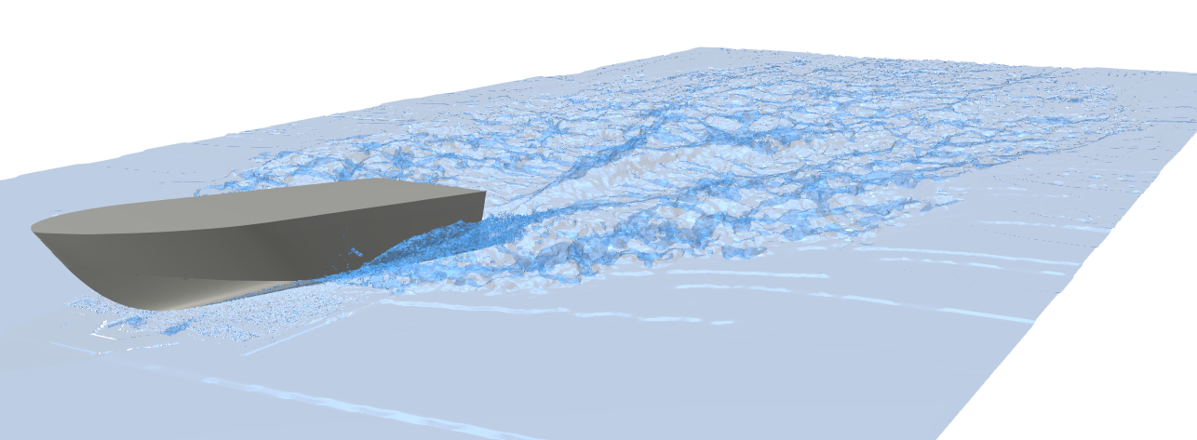
KEY CAPABILITIES:
- • Single phase flow model
- • Free-surface flow model
- • Multiphase flow models: Particle-based tracking, Phase Field and VoF
- • Acoustics analysis
- • Thermal analysis
- • Conjugate Heat Transfer (CHT) boundary condition
- • Radiation Montecarlo model
- • Scalar transport
- • Discrete Phase Model (DPM)
- • Non-Newtonian flows
- • Advance boundary conditions, including porous media and fan model
- • Moving parts with enforced behavior
- • Moving parts with rigid body dynamics up to 6 degrees of freedom
- • Fluid-Structure Interaction (FSI) with Abaqus, Simpack and FMU
- • Vibroacoustics analysis with Wave6
- • Available on the 3DEXPERIENCE platform through Power’By approach using the XFlow Specialist role

Technology:
• Particle-based kinetic solver
The discretization approach in PowerFlow and XFlow avoid the classic domain meshing process and the surface complexity is not a limiting factor anymore. The user can easily control the level of detail of the underlying lattice with a small set of parameters, the lattice is tolerant to the quality of the input geometry, and adapts to the presence of moving parts
• Adaptive Wake refinement
PowerFlow and XFlow automatically adapts the resolved scales to the user requirements, refining the quality of the solution near the walls, dynamically adapting to the presence of strong gradients and refining the wake as the flow develops.
• Single Consistent wall model
PowerFlow and XFlow uses a non-equilibrium wall function to model the boundary layer. This wall model takes into account the adverse pressure gradients responsible for flow separation, important in aerodynamics analysis. Moreover, the wall model is automatically disabled as soon as the lattice size near walls is small enough to resolve directly the flow in the boundary layer
PowerFlow adalah software CFD dengan metode Lattice Boltzmann yang dapat melakukan simulasi fluida baik steady state atau transient tanpa harus dilakukannya meshing seperti metode Navier Stoke. Kemampuan PowerFlow dan XFlow dalam menangkap fenomena turbulensi dengan detil, menjadikannya sebagai top software diantara softwaer CFD lainnya. Penggunaan PowerFlow dan XFlow mulai berkembang diberbagai industri seperti otomotif dan aeronautika. PT Nusantara Secom InfoTech merupakan certified Indonesia partner dan reseller resmi untuk PowerFlow dan XFlow. Hubungi PT Nusantara Secom InfoTech untuk diskusi dan konsultasi lebih lanjut mengenai PowerFlow dan XFlow dengan tim experts kami!
SIMPACK
MULTIBODY SYSTEM SIMULATION SOFTWARE
Simpack is a general multibody system simulation (MBS) software enabling analysts and engineers to simulate the non-linear motion of any mechanical or mechatronic system. It enables engineers to generate and solve virtual 3D models in order to predict and visualize dynamic motion, coupling forces and stresses.
Simpack is used primarily within the automotive, engine, HIL/SIL/MIL, power transmission, railway, and wind energy industrial sectors, but can be applied to any branch of mechanical engineering.
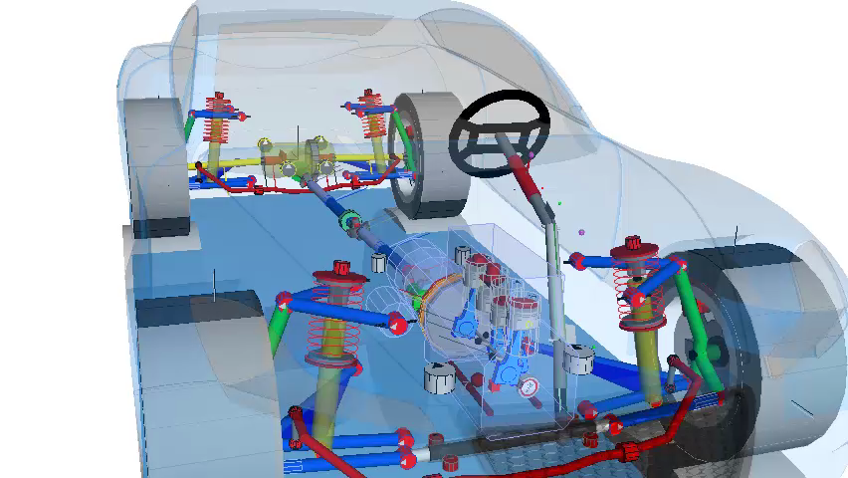
Simpack potofolio:
- • Simpack pre
- • Simpack post
- • Simpack Solve
- • Simpack wizard
- • Simpack Realtime
SIMPACK adalah software simulasi sistem multi-bodi yang dapat diimplementasikan diindustri automotif, kereta api, ataupun aeronautika. Dengan menggunakan SIMPACK, user dapat melakukan analisa MBS (Multibody System Simulation) secara menyeluruh dengan fitur dan data library yang tersedia di dalam SIMPACK. PT Nusantara Secom InfoTech merupakan certified Indonesia partner dan reseller resmi untuk SIMPACK. Hubungi PT Nusantara Secom InfoTech untuk diskusi dan konsultasi lebih lanjut mengenai SIMPACK dengan tim experts kami!
TOSCA
THE NONPARAMETRIC STRUCTURAL AND FLUID FLOW OPTIMIZER
Tosca Structure is a one-of-a-kind design-flexibility tool. During early-stage product development, Tosca will reveal a variety of design concepts—some of which you may never even have considered—that reduce the material weight of your product while maintaining, or even improving, its rigidity and durability. Alternatively, if you are working at a later design stage, where changes to a component are limited but you still need improvements in durability, Tosca will let you investigate stress-reducing alternatives that don't require major geometry changes.
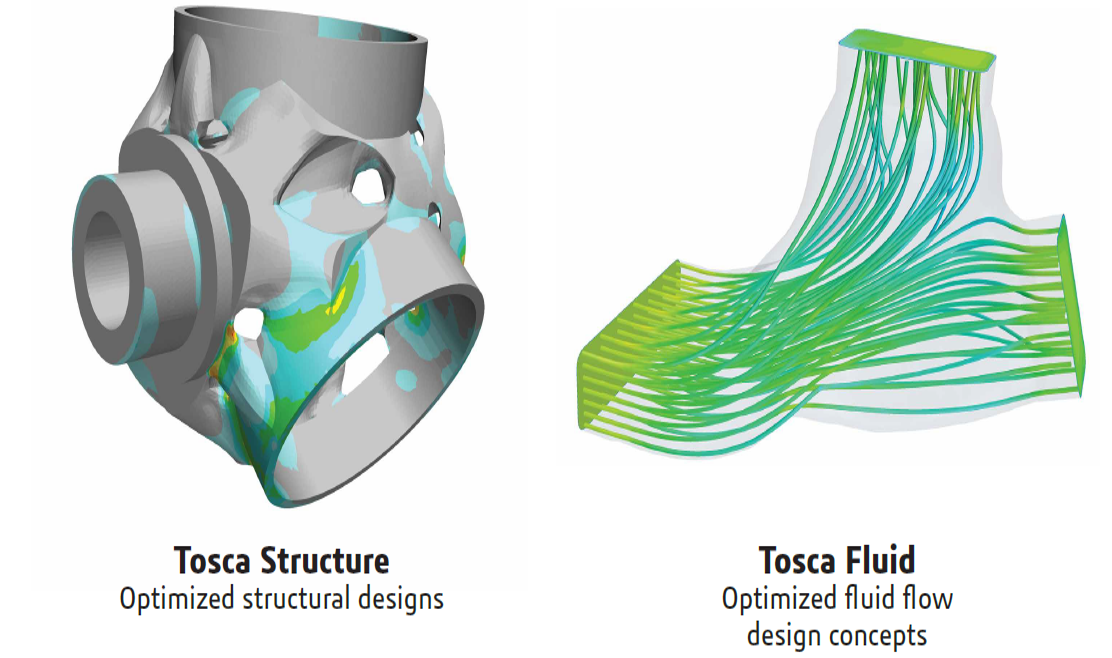
Type of nonparametric optimization:
1. Topology, Find the design with maximum stiffness or maximum weight
2. Sizing, Reduce mass through optimized sheet thickness
3. Shape, Reduce local stress and increase durability
4. Bead, Increase stiffness or eigenfrequency of sheet metal structures
5. Fluid, Topology optimization of channel flow to reduce pressure drop
Tosca Fluid helps you develop topology-optimization driven design concepts for fluid-flow systems and components. Use its capabilities to create innovative design ideas automatically for a defined flow task and available design space. Tosca Fluid's unique technology helps you achieve the highest flow performance, quality and eco-efficiency
The benefits of using tosca structure and/or tosca fluid are many:
- • Accelerate conceptual design and reduce time-to-market
- • Support ready-to-manufacture product design
- • Save weight and ensure the highest result quality for reliable components
- • Avoid error-prone, time-consuming model simplification
- • Apply realistic simulation and handle nonlinearities directly within the optimization
- • Define optimization tasks interactively in intuitive graphic user interfaces
- • Create fluid-flow devices with reduced pressure drop and improved flow uniformity
TOSCA adalah software optimasi (non-parametric) struktur untuk topology, sizing, shape, dan bead. Dengan menggunakan software TOSCA, designer dan engineer dapat melakukan optimasi design seperti pengurangan massa, tanpa adanya pelemahan pada kekuatan struktur part tersebut. Hasil dari TOSCA ini akan dapat digunakan kembali ke software CAD seperti CATIA.
PT Nusantara Secom InfoTech adalah certified Indonesia partner dan reseller resmi untuk TOSCA. Hubungi tim PT Nusantara Secom InfoTech untuk diskusi dan konsultasi lebih lanjut mengenai TOSCA dengan tim ahli kami!













